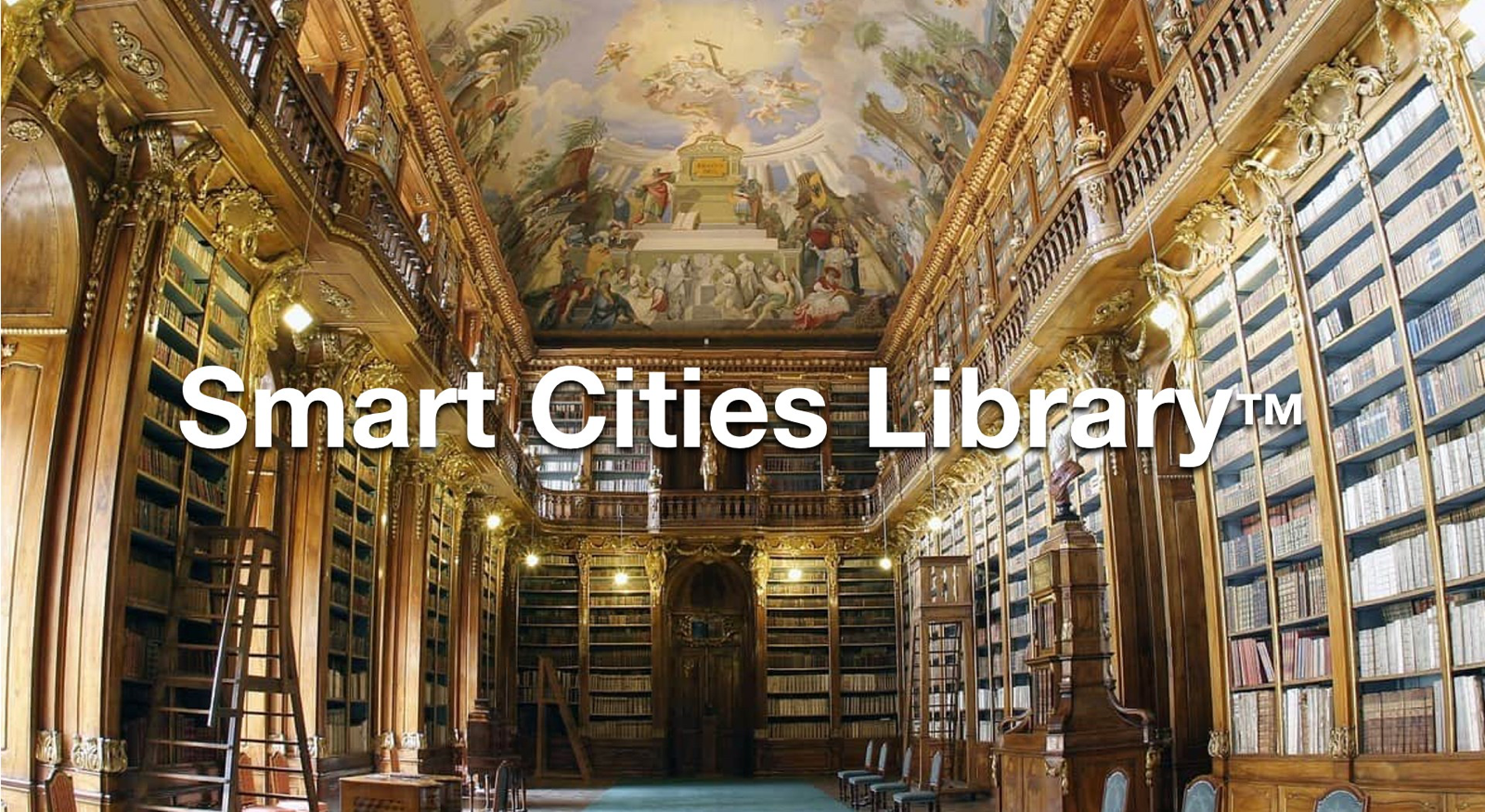Perhaps you’ve never considered making your mobile website accessible. Here’s a brief intro into what mobile accessibility means—and why it’s critical that mobile website owners and developers consider accessibility for people with disabilities from the get go.

The Rise of Mobile-Friendly Websites
Internet users are on their mobile devices more than their desktops, and spending on mobile marketing is outpacing that of desktop marketing (see the Kleiner Perkins 2017 Internet Trends report specific data measurements). With Google search algorithms favoring mobile-friendly content, it’s no wonder that organizations are developing their standard websites with mobile visitors in mind.
But just because your website can display on a mobile device—whether it be a tablet or smartphone or wearable—that doesn’t mean that your users are having an ideal experience. It also goes beyond having content respond to various screen sizes or having a retractable hamburger menu. Both Apple and Android know this, which is why there are a host of powerful settings that are intended to make these devices usable by anyone. The population that uses these settings is growing, and mobile web development teams would be wise to know how to develop their sites to take advantage of them.
A Brief Introduction to Mobile Accessibility Settings
Tucked under “Accessibility” menu in the Settings portion of your device, these options allow users with visual, auditory, mobility, and cognitive disabilities to perceive and navigate content by customizing their experience. Accessibility settings can be used to adjust the size of text, alter colors, or increase screen contrast. Options also include voice control settings, as well as tactile preferences or connections to assistive devices or keyboards. All of these have been purposefully designed to make the mobile experience as inclusive and usable as possible (Uses go beyond disability accommodation, too. One recent Lifehacker story reported that former Google design ethicist Tristan Harris recommended changing your phone display to black and white in an effort to cut down phone addiction).
However, as mobile accessibility expert Paul J. Adam wrote in Part 2 of our Mobile Applications and Litigation series, it’s unfortunately easy and common to develop mobile website and apps that work against these features, preventing users with disabilities from being able to perceive, use, or navigate mobile apps or websites well.
For instance, here are two selections from the “13 Common Mobile Accessibility Issues” section in that article. These relate direction to the accessibility settings:
Figure 1: Dynamic Type Options: Dynamic type allows users to specify their preferred font size. The “Larger Text” accessibility settings, shown here for the iPhone but also available for Android, make it easy for visually impaired users to increase the size of text in any application.
There are many accessibility issues to think through during the design and implementation phases of a mobile app or mobile website. Based on our experience, here are the most common application development practices that prevent users with disabilities from navigating or using your app well. To make sure that your application is accessible, your design and development teams need to steer clear of these practices when coding your mobile website and mobile applications.
- Disabled Pinch-To-Zoom — Pinch-to-zoom is a very useful accessibility tool. It allows those with visual impairments to zoom in on a piece of content with a simple multi-touch gesture. Mobile web pages that use the meta viewport property with user-scalable=no can prevent mobile users from using the standard two-finger pinch-to-zoom gesture that enlarges a website’s text and images. This very common gesture should never be disabled.
- Unsupported Dynamic Type — When creating apps, it is important to support dynamic type. Dynamic type allows users to specify their preferred font size. This makes it easy for visually impaired users to increase the size of the text (Figure 1). Native apps need to tie into the operating system’s Large Text accessibility APIs to check when a user changes their text size preferences. The API will then be able to update the app’s text to respond to the user’s new text size settings. Supporting dynamic type is easier when using default native views rather than custom views.
I encourage you to read the entire list to get an idea of the design and development issues that should be considered when developing a mobile website.
Who Benefits from Mobile Accessibility Settings? Knowing Your User
There are about 56.7 million Americans who have a disability. That’s from the 2010 U.S. Census. According to the World Health Organization, there are 285 million people with visual impairments worldwide, 39 million of whom are blind, as well as more than 360 million people who have disabling hearing loss.
Mobile plays a central role in providing an unprecedented degree of autonomy to individuals with these and other types of disabilities. Mobile devices and applications can provide access to information and services that might otherwise be unavailable without reliance on other people or transportation systems. According to a 2013 study by Georgia Tech’s Wireless Engineering Rehabilitation Research Center, 92% of people with disabilities use a “wireless device such as a cell phone or tablet.” Many of them use a screen reader, a piece of software that relays content and functions audibly to the user.
There are some who say that we are all only “temporarily abled,” meaning that healthy or not, as we age, we will likely encounter the diminishing senses that simply come with getting older.
As the New York Times reported in October 2017, the Baby Boomer generation, noted as being between ages 53 and 71, are a coveted buying audience by many industries, primarily because of having discretionary income and the time to spend it. The NYT also cites a report by eMarketer for AARP, which states that more than 60 percent of boomers owned a smartphone in 2016, and that 73 percent of people 50 to 59 owned a smartphone and used it daily. Incidentally, age-related farsightedness, which makes screen text tiresome for this author, hits both men and women around the age of 40.
Mobile websites and applications have revolutionized how we stay in touch, conduct business, search for goods and services, and keep ourselves entertained and informed. As these services and information sources move to a mobile environment, it’s critically important from both civic responsibility and litigation standpoints, that content be available to everyone. It’s also important for mobile web designers, developers, and content providers to remember the end user—and that even if you aren’t directly impacted by a disability, many in your potential user base could be.
3 Important Reasons to Make Your Mobile Website Accessible
Making online content accessible means building a website, app, document, video or other digital medium in such as way that people with disabilities can perceive, operate, and understand your content, including when using assistive technologies such as screen readers or magnifiers, or various input devices such as keyboards or sip-and-puff systems or joysticks. Web designers and developers, as well as the companies that own and host websites, should make sure that accessibility is built into their website from the very early stages. Here are three reasons to design your mobile website to be accessible:
1. Accessible Mobile Website Design Provides Independence
Mobile has changed not only how we use the internet, but how services are offered and how we engage with businesses, government, and organizations for just about every resource imaginable. With a few swipes and taps, or even voice commands, you can conduct your banking, buy groceries, purchase airline tickets, view event calendars, purchase gifts, take an online course, keep track of your child’s academic progress, connect with loved ones, read the news, or follow your favorite sports team. These just skim the surface of the information opportunities available through smartphones, tablets, and even wearables. However, if a website isn’t accessible, even if it’s designed for mobile, millions of end users with visual, auditory, mobility, or cognitive disabilities may not be able to access those opportunities.
 As Josh Swatosh, who is blind, has cerebral palsy, and uses a wheelchair, says in Josh and Lauren on Life, Blindness, and Online Accessibility [VIDEO], “Because of the advancements in technology, it’s a lot easier to find resources and find things on the internet when you need something, or even to be able to schedule a flight, or schedule a trip on a Greyhound bus if you needed to. But I like to try and do more online if I can help it.”
As Josh Swatosh, who is blind, has cerebral palsy, and uses a wheelchair, says in Josh and Lauren on Life, Blindness, and Online Accessibility [VIDEO], “Because of the advancements in technology, it’s a lot easier to find resources and find things on the internet when you need something, or even to be able to schedule a flight, or schedule a trip on a Greyhound bus if you needed to. But I like to try and do more online if I can help it.”
Mobile websites and applications have the potential to usher in unforeseen options for communication and independence.
2. Accessible Mobile Website Design Expands Your Website’s Reach
Because both Apple and Android offer robust accessibility options within their operating systems, activities available via mobile can be made available to everyone—including students and teachers, employees and CEOs, parents and grandparents, or anyone in our communities or across the globe who has one or more disabilities, whether those disabilities are mild or severe, temporary or permanent.
But that’s only if mobile applications and websites have accessibility for the disabled built into their functionality and design. When implemented, these accessible mobile development practices enable your mobile website to play well with built-in mobile screen readers (VoiceOver for Apple iOS and TalkBack for Android), which will read aloud navigation cues and content. Accessible mobile website design best practices also allow other accessibility controls—such as the ability to enlarge text, a huge benefit to those with visual disabilities, take advantage of closed captions, or otherwise customize settings to accommodate specific user needs. None of us tend to hang around a website that is difficult to use, doesn’t work well, or is confusing to operate. It’s a sure bet that for those who use accessibility features, if your site isn’t accessible, someone else’s is. And they’ll find it and go there instead, taking friends and family with them.
3. Accessible Mobile Website Design Can Keep You Out of the ADA/Civil Rights Litigation Hot Seat
The flip side is, as a country and a society, we operate under the guiding principles of providing equal access to information and services to everyone. Depending on your particular industry, you may be directly affected by various disability rights laws: Title II (state and local government) or III (places of public accommodation—generally places of business that are open to the public and fall under defined categories) of the Americans with Disability Act, or Sections 504 (for those who receive federal funds) or 508 (for federal agencies) of the Rehabilitation Act, for instance. If your mobile website prevents a person with a disability from using your website because of hindrances directly related to that disability, it can be found to amount to discrimination, often leading to costly litigation or civil rights complaints. According to legal commentator Seyfarth Shaw, there were at least 814 federal lawsuits about allegedly inaccessible websites in 2017 alone (this does not count those filed at the state level). For those in the education sector, the Department of Education’s Office for Civil Rights received hundreds of complaints last year, affecting everyone from small, rural school districts to large, Ivy League colleges.
Customer service and inclusivity can be strong motivators to voluntarily design mobile websites accessibly and on your own development schedule. Unfortunately, the more punitive and reputation-damaging litigation scenarios can eliminate some of the control website owners and creators have, and be quite costly. (See Successful Remediation Strategies for Websites Facing Accessibility Litigation if you find yourself in that last situation.)
Next Steps in Making Mobile Website Accessible: Learn How to Develop and Test for an Accessible Mobile Experience
How do you ensure that your mobile website is accessible? Mobile website accessibility is best achieved when it’s not an add-on feature, but rather, part of the design criteria. After all, good design is not about designing for the organization publishing the website, or for the design team building the website. It’s about designing, with empathy, for the site’s users—all of them. What’s more, mobile accessibility gets its cues from internationally recognized standards for website accessibility, namely, Web Content Accessibility Guidelines 2.0, and other World Wide Web Consortium guidelines. So, developers familiar with building accessible websites for desktop can harness that foundation for mobile, adding best practices that are mobile specific.
Those who are new to the field of accessibility development and testing may be interested in two key resources:
Co-written by mobile website accessibility expert Paul J. Adam and Microassist CEO Sanjay Nasta, these two articles will provide you with a fundamental understanding of mobile device accessibility features and best practices.
We live in remarkable times, with the power and resource of the internet in our back pockets. We hope you’ll join us for this one-day class to learn how to make your part of the internet—your mobile website—accessible for everyone.
More Mobile Website Accessibility Resources
- Mobile Application Development — A key function of any organization is communicating and collaborating with partners, vendors, clients and customers, and other stakeholders. Microassist offers services to engage and inform key audiences using a variety of technologies, including mobile.
- Accessibility Remediation — In the physical world, businesses and organizations include wheelchair ramps, Braille signage or audio signals, standardized door widths, grab bars, and more. Yet websites, applications, and other digital platforms often exclude potential users and visitors who have disabilities. Because many organizations don’t often think about building in accessibility when first creating a website or app, Microassist’s remediation services are often a valid solution for incorporating recognized accessibility standards into existing websites or applications.
- Accessible Website Design and Application Development — Our end-to-end accessibility services list includes designing and developing accessible websites and applications for government, higher education, corporations, and nonprofits.
- Accessibility in the News — Our free weekly curation of news related to accessibility, including digital accessibility, trends, and litigation. Check out our Top “Accessibility in the News” Topics of 2017 to better understand how accessibility is impacting businesses and online development.
Source: 3 Important Reasons to Make Your Mobile Website Accessible